Devart T4 Editor v.1.0.5
Advertisement
Description
Devart T4 Editor is a Visual Studio add-in for editing T4 templates with syntax highlighting, intellisense and code outlining. A T4 text template is a series of code that can generate a text file (which can be a web page, a settings file, or whatever we need).
Intellisense which is a feature of Visual Studio, helps you in completing the words that you type. Devart T4 Editor provides intellisense including all Visual Studio C# and...
Read more
- Rate:
- Release Date:06/27/2011
- License:Freeware
- Category:Utilities
- Developer:Devart software development
- Downloads:14
- Size:635 Kb
- Price: Free
To free download a trial version of Devart T4 Editor, click here
To visit developer homepage of Devart T4 Editor, click here
Advertisement
System Requirements
Devart T4 Editor requires Windows.
Devart T4 Editor v.1.0.5 Copyright
Shareware Junction periodically updates pricing and software information of Devart T4 Editor v.1.0.5 full version from the publisher using pad file and submit from users. Software piracy is theft, Using crack, password, serial numbers, registration codes, key generators, cd key, hacks is illegal and prevent future development of Devart T4 Editor v.1.0.5 Edition. Download links are directly from our publisher sites. Links Devart T4 Editor v.1.0.5 from Bittorrent, mediafire.com, uploadfiles.com, hotfiles.com rapidshare.com, megaupload.com, netload.in, storage.to, depositfiles.com and other files hosting are not allowed. The download file is obtained directly from the publisher, not from any Peer to Peer file sharing applications such as Shareaza, Limewire, Kazaa, Imesh, eDonkey, eMule, Ares, BearShare, Overnet, Morpheus, BitTorrent Azureus and WinMX.
Review This Software
More Devart T4 Editor Software
Advertisement
T4 Editor plus tangible modelling tools v.2.1.0.0
With the free build-in tangible modeling tools you can directly create Software Diagrams like Use Case Diagrams, Component Diagrams, State Charts,

CDBF - DBF Viewer and Editor v.2.30
A powerful database viewer and editor that allows home and business users to access databases directly using the familiar Windows interface. No programming skills needed! CDBF offers everything you need for working with databases.

CoffeeCup HTML Editor v.15.4
The HTML Editor now supports HTML5 and CSS3. With this and other great tools like code completion, a comprehensive tag reference, built-in validation, and vibrant website themes you can create gorgeous, standards-compliant sites.
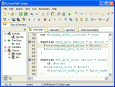
DzSoft PHP Editor v.4.2.7.7
DzSoft PHP Editor is a handy and powerful tool for writing and testing PHP and HTML pages. With its deceptive simplicity, it's interface is comfortable both for beginners and experienced programmers, making PHP development easy and productive.

Java editor
Java editor allows you to edit java code, compile, view errors, run application or applet and much more.
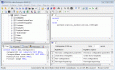
DTM SQL editor v.2.03.06
DTM SQL editor is a set of powerful database management tools that allow you to have unified access to different types of databases and to have a set of solutions that makes processing your data easy. Get your free demo version now.

Game Editor v.1.4.0
Game Editor is an open source interactive multimedia tool for game development, with a simple and intuitive interface and a rich set of features.

Ultra Tag Editor
Organize music file collections, properly label each file and get assistance in preparing mp3 files for subsequent CD burning with Ultra Tag Editor. It generates tags from file names, renames files based on tag information, supports CDDB, and copies tag
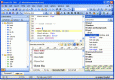
Rapid CSS Editor 2010
With Rapid CSS Editor you can quickly and easily create and edit style sheets of any complexity. You can write the CSS and (X)HTML code manually or let the program do it for you. It is easy because of many helpful features, including CSS validator, CSS
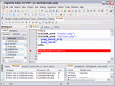
EngInSite PHP Editor (IDE)
While integrated development environment for PHP is nothing new, EngInSite PHP Editor (IDE) developers managed to add a quite a few helpful features not available anywhere else. For instance, the program comes with the Intelligent Intellisense system that

CoffeeCup Free HTML Editor v.15.4
The HTML Editor now supports HTML5 and CSS3. With this and other great tools like code completion, a comprehensive tag reference, built-in validation, and vibrant website themes you can create gorgeous, standards-compliant sites.